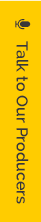Converting files and importing music from a CD using ITUNES:
(If you don't have iTunes, Click here to download it for free from Apple's website)
First, Set the right format:
Click on: Edit (on windows) OR Itunes (on Mac) > Preferences > General
Then, click on Import Settings...
Import Using: MP3 Encoder
Settings: Higher Quality (192kbps)
And click OK to save
Locate the file you wish to convert
Drag the file into the Itunes Music area OR insert the CD into the computer
Right Click (on windows) OR Apple+Click (on Mac) the file and select: Create MP3 version
The process will take a few moments. When it's finished, drag the newly created MP3 file to any directory you wish. When you're sending us files using the Free Project Consultation form, or when you're attaching the file to an email - simply browse to that directory and select the MP3 file.
If it's a success, you've now graduated to the next level of computer wizardry! Congrats!